Create fantastic kaleidoscopic effects using your photos
Kaleider is a nice, trial version software only available for Windows, belonging to the category Design & photography software with subcategory Retouching & Optimization.
More about Kaleider
Kaleider is a slick program that requires less space than most software in the category Design & photography software. It's a program often downloaded in United States, Netherlands, and United Kingdom.
It's available for users with the operating system Windows 95 and prior versions, and you can get it only in English. Its current version is 4.7 and was updated on 6/30/2009.
Since the program joined our selection of programs and apps in 2006, it has managed to achieve 11,846 downloads, and last week it gained 26 installations.
Vista Compliance => Although Kaleider and my other programs mostly worked okay on Vista, they could not really be considered truly 'compliant' with Vista UAC (User Account Control) and 'Least-Privileged User' principles. With this version, Administrator capability is no longer required (except to run the installer program), so people shouldn't be pestered by obnoxious Vista security prompts. Configurable options and parameters are stored at the User level in the Registry, and data files (images, audios, scripts, etc.) are stored in Application Data areas (rather than in the Program Files directory).VideoVideo Capture and Playback => It's now possible to capture Kaleider scenes to Video and play back recorded files. This is similar to what was recently done for Liquib, but with several improvements. Besides AVI format Videos, Windows Media Video (WMV) files can be created. Also, multiple Video Options files can be saved and loaded. This makes it convenient to switch between sets of parameters, including AVI / WMV formats, capture sizes, frame rates, compression codecs, etc.Appearance OptionsAppearance Options => A new Appearance Options screen provides a choice of Interface Styles -- either the goofy old Kaleider Original Style, with colored text on a dark background, or the Standard Windows Style, which is much lighter and more conventional looking. A Background Color can be selected, other than just black. (Incidentally, this Whizical.com site also now includes a link in the heading to toggle between dark and light interfaces.)MandalasEnhanced Mandalas => The Appearance Options screen also includes parameters to control the rendering of Mandalas. Besides a traditional circular Mandala, the outline shape can now be set to Oval, Diamond, Hexagon, Stencil or Stencil Negative. A Stencil (or mask) image can be chosen to silhouette the Mandala Color against Kaleider effects, based on the light and dark areas of the picture. A few sample Stencils are included, but any image can be used, even a color photo. Mode and Strength parameters determine how the outline shape or Stencil are combined with Kaleider patterns. These Mandala properties can be recorded in Scripts, and later modified via the Script Control and and Editing screen. A new Control Action type is used to store these events. So it's possible to create Scripts with rendered patterns appearing within changing shapes, Stencils and background colors.Pattern CombosPattern Combo Stencils => Stencils can also now be used when creating Pattern Combo images. The Options Menu in the Combine Patterns screen provides Choose Stencil, Blend Stencil and Negative Stencil funtions. Also, more flexible Scaling options have been added for both Un-Tiled Images (like plain photos or 3D Room scenes) and Stencils. They can be either Scaled to Fit or Scaled to Fill.
Changes
Vista Compliance => Although Kaleider and my other programs mostly worked okay on Vista, they could not really be considered truly 'compliant' with Vista UAC (User Account Control) and 'Least-Privileged User' principles. With this version, Administrator capability is no longer required (except to run the installer program), so people shouldn't be pestered by obnoxious Vista security prompts. Configurable options and parameters are stored at the User level in the Registry, and data files (images, audios, scripts, etc.) are stored in Application Data areas (rather than in the Program Files directory).VideoVideo Capture and Playback => It's now possible to capture Kaleider scenes to Video and play back recorded files. This is similar to what was recently done for Liquib, but with several improvements. Besides AVI format Videos, Windows Media Video (WMV) files can be created. Also, multiple Video Options files can be saved and loaded. This makes it convenient to switch between sets of parameters, including AVI / WMV formats, capture sizes, frame rates, compression codecs, etc.Appearance OptionsAppearance Options => A new Appearance Options screen provides a choice of Interface Styles -- either the goofy old Kaleider Original Style, with colored text on a dark background, or the Standard Windows Style, which is much lighter and more conventional looking. A Background Color can be selected, other than just black. (Incidentally, this Whizical.com site also now includes a link in the heading to toggle between dark and light interfaces.)MandalasEnhanced Mandalas => The Appearance Options screen also includes parameters to control the rendering of Mandalas. Besides a traditional circular Mandala, the outline shape can now be set to Oval, Diamond, Hexagon, Stencil or Stencil Negative. A Stencil (or mask) image can be chosen to silhouette the Mandala Color against Kaleider effects, based on the light and dark areas of the picture. A few sample Stencils are included, but any image can be used, even a color photo. Mode and Strength parameters determine how the outline shape or Stencil are combined with Kaleider patterns. These Mandala properties can be recorded in Scripts, and later modified via the Script Control and and Editing screen. A new Control Action type is used to store these events. So it's possible to create Scripts with rendered patterns appearing within changing shapes, Stencils and background colors.Pattern CombosPattern Combo Stencils => Stencils can also now be used when creating Pattern Combo images. The Options Menu in the Combine Patterns screen provides Choose Stencil, Blend Stencil and Negative Stencil funtions. Also, more flexible Scaling options have been added for both Un-Tiled Images (like plain photos or 3D Room scenes) and Stencils. They can be either Scaled to Fit or Scaled to Fill.





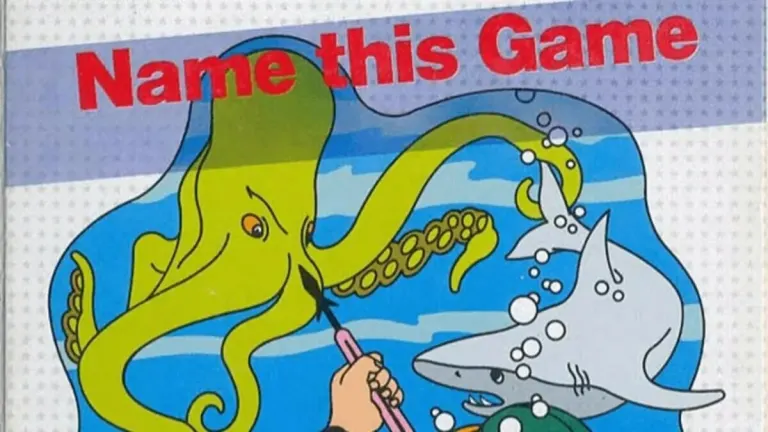





User reviews about Kaleider
by Anonymous
It looks pretty comprehensive!.
I just now downloaded Kaleider. It looks pretty awesome! Have to figure out how to use it.
by Anonymous
Kaleider makes awesome paper bead sheets!.
I love it! I am using Kaleider to make printable paper bead sheets. I think I have about 500 images saved to my hard drive already in just two or three days. More
by Anonymous
Kaleider Is A Stunning Tool.
I purchased Kaleider and Liquib (another app from the same programmer) for my wife as a birthday gift and she uses it very often. It has lots of functions and can produce stunning graphics. This is a great tool for graphic designers.
It takes little time to get things done, and learning the basics is easy, and it's quite intuitive at that level. Using all the program's options can take longer.
If you purchase Kaleider, you get free upgrades. In the website you can watch examples that explain how they were done.
Pros:
Intuitive and fast
Can deal with printable, high resolution images
you get free upgrades
low price
Cons:
nothing More